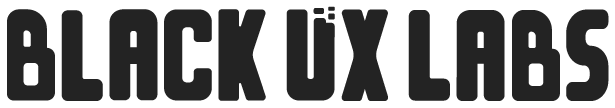Accept Payments from Google Forms
Add, Collect, and Track Payments. Make Payable Google Forms.
Our Clients







How to use PayQ
Follow the steps and you’ll be good to go :)
Step 1 : Install PayQ Add-on
Go to Google Workspace Marketplace, search for "PayQ" and hit install to download it.
Step 2 : Link Form and Sheet
Use the PayQ option to link your Google Form to Google Sheets and track all your data in one place.
Step 3 : Add Sample Payment Input
PayQ offers customizable sample payment options like checkboxes, dropdowns, radio buttons, and many more to add to your Form.
Step 4 : Integrating Payment Partners
PayQ lets you collect payment using Stripe, PayPal, or Razorpay. Choose your trusted payment partner and integrate it into your Form.
Step 5 : Trying Out The Test Mode
Before collecting real-time payments, try the process in test mode to your satisfaction.
Step 6 : Checking Payment Receipts
Check receipts to verify the details such as price, order ID, tax, discounts, etc.
Step 7 : Payment Tracking
Track all the payments you receive in real time using Google Sheets.

Step 1 : Install PayQ Add-on
Go to Google Workspace Marketplace, search for "PayQ" and hit install to download it.

Step 2 : Link Form and Sheet
Use the PayQ option to link your Google Form to Google Sheets and track all your data in one place.

Step 3 : Add Sample Payment Input
PayQ offers customizable sample payment options like checkboxes, dropdowns, radio buttons, and many more to add to your Form.

Step 4 : Integrating Payment Partners
PayQ lets you collect payment using Stripe, PayPal, or Razorpay. Choose your trusted payment partner and integrate it into your Form.

Step 5 : Trying Out The Test Mode
Before collecting real-time payments, try the process in test mode to your satisfaction.

Step 6 : Checking Payment Receipts
Check receipts to verify the details such as price, order ID, tax, discounts, etc.

Step 7 : Payment Tracking
Track all the payments you receive in real time using Google Sheets.
PAYQ · VIDEO TUTORIAL · PAYQ · VIDEO TUTORIAL · PAYQ · VIDEO TUTORIAL · PAYQ · VIDEO TUTORIAL · PAYQ · VIDEO TUTORIAL · PAYQ · VIDEO TUTORIAL ·
Video Tutorial
PayQ Features

Integration with Google Sheets
Easy integration for a smooth and accurate data record.

Track Payments in Realtime
Access the real-time payment tracking.

Different Input Samples of Payment
Various customizable payment options to add to your Form.

Support Multiple Payment Gateways
Stripe, PayPal, Razorpay. Choose your most trusted gateway.

Custom
Promo Codes
Create your promo codes, and PayQ will do the math for you.

Personalized Email Notifications
Instant emails regarding all the payment activities.

Tax and Handling
Easily add the tax and handling charges to the bill.

24x7 Support from Team
Get your queries cleared anytime.

Global Payment Support
Collect payments from anywhere and everywhere.

Multiple Currency Supported
Choose the currency in which you want to receive the payments.

Test Payments Before Starting Campaign
Easily test the process before going live.
Testimonials
What our users says about us
I'm so glad you guys came up with this app. This has helped me a lot in collecting funds for my NGO. Before, I had to share the QR after the person had shown interest, but now, getting donations is so easy and direct.
Amber Waytt
NGO Owner
It is straightforward and smooth to track the details of the orders I am receiving along with the payments. Thank you. .
Marshal Frank
Business Owner
I started collecting payment for my local online business through this, and the growth I have seen is unmatched. I especially liked the test mode feature. .
Alexandra Mathew
Product Designer
FAQs